Unlocking Financial Insights: A Comprehensive Guide to Setting Up Financial Reporting with ERP

Effective financial reporting is not just a regulatory requirement but a strategic imperative. Financial reporting with ERP uncovers insights to improve overall business performance. In today’s rapidly evolving business landscape, data is the lifeblood of any organization.
Enterprise Resource Planning (ERP) systems have revolutionized how businesses manage their financial data, offering a centralized solution for improved financial reporting.
In this comprehensive guide, we will walk you through the process of setting up financial reporting with an ERP system, step by step.
Step 1: Selecting the Right ERP System
Before diving into the intricacies of financial reporting, the first and most crucial step is selecting the right ERP system for your organization and industry.
Take the time to evaluate various ERP options available in the market. Consider factors such as:
Business Needs: Assess your organization’s specific financial reporting requirements. Determine what data you need to track, report, and analyze.
Scalability: Ensure that the chosen ERP system can grow with your business. Scalability is essential for adapting to changing reporting needs.
User-Friendliness: User adoption is critical. Choose an ERP system with an intuitive interface & features that your finance team can easily navigate.
Integration Capabilities: Your ERP system should seamlessly integrate with other business systems, such as CRM and HR software, to provide a holistic view of your organization’s financial data.
Customization Options: Look for ERP systems that allow customization to tailor financial reporting features to your specific requirements.
Vendor Reputation and Support: Research the ERP vendor’s reputation, customer support, and available resources. Choose a reliable vendor with a track record of successful implementations & customizations as per your needs.
Step 2: Defining Financial Reporting Objectives
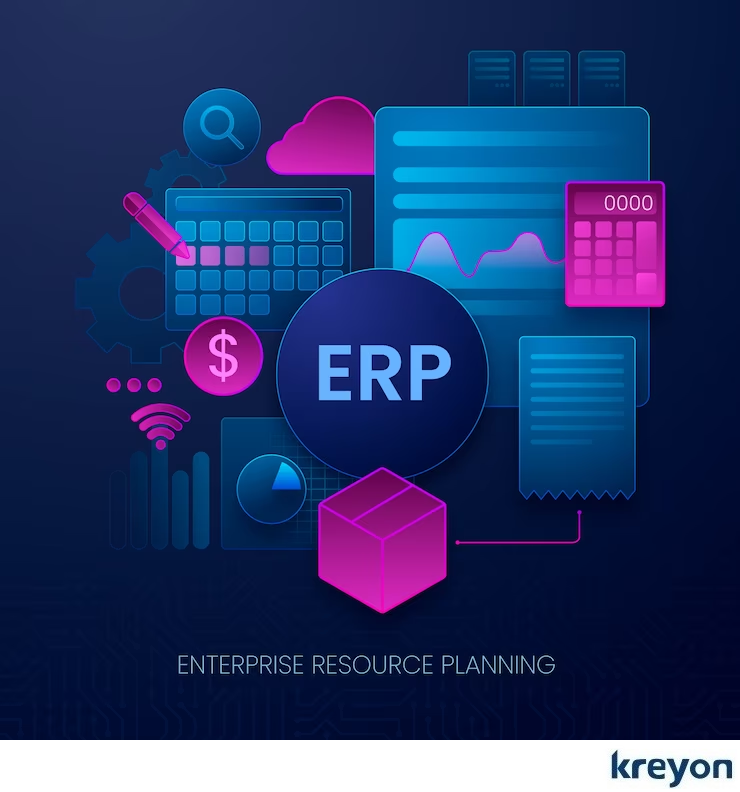
With your ERP system selected, the next step is to clearly define your financial reporting objectives. These objectives will guide your ERP setup and configuration. Consider the following aspects:
Reporting Frequency: Determine how often you need financial reports. Some reports may be generated daily, while others are monthly, quarterly, or annually. Print and verify reports in hard copy.
Report Types: Identify the types of reports you need. Common financial reports include income statements, balance sheets, cash flow statements, and budget vs. actual reports.
User Roles: Specify who will be the end-users of these reports. Different departments and stakeholders may require access to various reports.
KPIs and Metrics: Define the key performance indicators (KPIs) and financial metrics that are most relevant to your organization’s goals. These will be crucial for decision-making.
Data Sources: Clearly outline the sources of financial data. Your ERP system should be configured to collect data from these sources efficiently.
Step 3: Data Mapping and Integration
To ensure a smooth flow of financial data into your ERP system, it’s essential to set up data mapping and integration correctly. This involves connecting your ERP system to various data sources within your organization, such as:
General Ledger: Link your ERP system to your general ledger to capture financial transactions accurately.
Accounts Payable and Receivable: Integrate your ERP with accounts payable and receivable systems to track invoices, payments, and outstanding balances.
Inventory Management: Connect your ERP to inventory management systems to monitor stock levels and costs.
Payroll: For comprehensive financial reporting, integrate payroll data to include labor costs and employee-related expenses.
Sales and Customer Data: Incorporate sales data and customer information to analyze revenue, customer trends, and profitability.
Ensure that data integration is seamless, and data flows securely and accurately from these sources into your ERP system.
Step 4: Chart of Accounts Setup

A standardized chart of accounts is the backbone of your financial reporting. It provides a structured framework for categorizing financial transactions. When setting up your chart of accounts in the ERP system:
Align with Industry Standards: Follow industry best practices and standards to ensure consistency and compatibility with external reporting requirements.
Consider Future Growth: Design your chart of accounts with future scalability in mind. Account for potential expansion or changes in business operations.
Account Segmentation: Create segments within your chart of accounts to easily track different aspects of your financial data, such as departmental expenses or project-specific costs.
Hierarchy and Sub-Accounts: Establish a hierarchy for your accounts, with parent and sub-accounts to organize data efficiently.
Step 5: Customizing Financial Statements
Once your ERP system is configured with the essential financial data, it’s time to set up custom financial statements tailored to your organization’s reporting needs. These statements may include:
Income Statements: Provide insights into revenue, expenses, and profitability.
Balance Sheets: Display an organization’s financial position, including assets, liabilities, and equity.
Cash Flow Statements: Track the flow of cash in and out of the organization.
Budget vs. Actual Reports: Compare planned budgets to actual financial performance.
Leverage the customization capabilities of your ERP system to design these reports according to your organization’s preferences. Consider including filters and parameters that allow users to view data for specific time periods, departments, or projects.
Step 6: Setting Access Controls
Maintaining data security and confidentiality is paramount in financial reporting. Your ERP system should have robust access controls to ensure that only authorized personnel have access to sensitive financial information.
Implement the following measures:
Role-Based Access: Assign access rights based on job roles and responsibilities. Restrict access to financial data to only those who require it for their roles.
Data Encryption: Encrypt sensitive financial data to protect it from unauthorized access or breaches.
Audit Trails: Enable audit trails to track who accesses financial data and when. This provides transparency and accountability.
Two-Factor Authentication (2FA): Implement 2FA for users accessing financial data to enhance security.
Step 7: Automating Compliance Reporting

One of the key advantages of an ERP system is the ability to automate reporting processes. Automation reduces manual effort, minimizes errors, and ensures that reports are generated consistently and on time.
Configure your ERP system to:
Schedule Reports: Set up automated report schedules, specifying the frequency and distribution lists.
Data Refresh: Automate data refreshing to ensure that reports always reflect the most up-to-date information.
Alerts and Notifications: Configure alerts and notifications for exceptional situations or thresholds, such as exceeding budget limits.
Step 8: Data Validation and Cleansing
Data accuracy is paramount in financial reporting. Regularly validate and cleanse data to maintain data integrity. Implement data validation checks and cleansing routines to:
Identify Data Anomalies: Use data validation rules to detect anomalies, inconsistencies, or missing data.
Data Quality Tools: Consider using data quality tools to clean and standardize data automatically.
Data Reconciliation: Periodically reconcile data between different systems to ensure consistency.
Regular Audits: Conduct regular data audits to identify and rectify issues promptly.
Step 9: Testing and Validation
Before going live with your financial reporting setup, it’s essential to thoroughly test the configuration to ensure that it meets your reporting requirements. Testing should include:
Functionality Testing: Verify that all features and functions work as expected. Ensure that all the key objectives are met.
Data Accuracy: Validate the accuracy of reports by comparing them to manually prepared reports.
User Acceptance Testing (UAT): Involve end-users in UAT to ensure that the reporting setup meets their needs and expectations.
Scalability Testing: Assess the ERP system’s performance during peak loads for the business.
Summing Up:
Once your financial reporting system is up and running, you will need to monitor it and make improvements as needed. This includes identifying areas where the reporting can be improved, such as the level of detail or the frequency of reports.
It could also mean adding some customizations to cater to your industry and company needs. Start by setting up the basic financial reports and then add more reports as needed.
Financial Reporting with ERP can help businesses manage regulatory compliances, improve reporting and bring greater visibility into the financial data to make better business decisions.
Kreyon Systems is an ERP software development company using latest technologies to develop high end custom ERP solutions. If you have any questions, please get in touch with us.
