Streamline Your Finances: A Step-by-Step Guide to Setting Up Accounting Software for Your Business
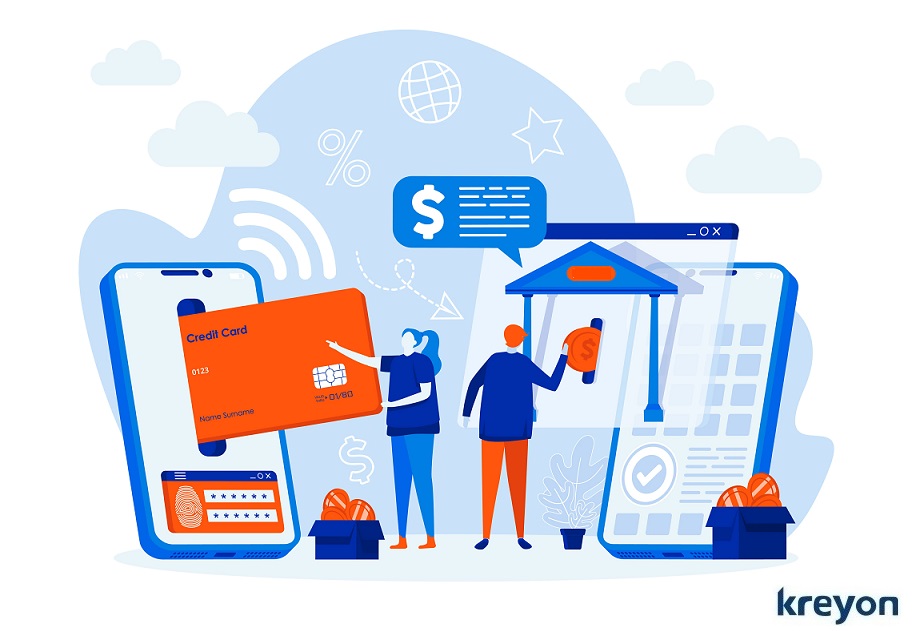
In today’s digital age, efficient financial management is essential for the success of any business. Setting up accounting software can help you stay on top of your finances, it can make your company plan proactively for the challenges ahead. One way to streamline your financial processes and gain valuable insights is by setting up accounting software.
This article will guide you through the step-by-step process of setting up accounting software for your business, ensuring accurate record-keeping, improving compliance reporting and empowering you with the tools to make informed financial decisions.
1. Assess Your Business Needs
Before diving into the world of accounting software, take a moment to assess your business’s unique requirements.
Consider the size of your company, industry-specific needs or custom requirements, and the complexity of your financial transactions. This will help you choose the most suitable accounting software for your business.
2. Choose the Right Accounting Software
Research and select an accounting software solution that aligns with your business needs. Evaluate factors such as features, customisation, scalability, user-friendliness, compliance reporting, automation capabilities, compatibility, and cost.
Take advantage of free trials or demos to explore the software’s capabilities before making a final decision. Many organisations need customisations to accounting software for creating software tailored for their businesses. Discuss your needs upfront with the vendor and then choose the software that meets most of your needs.
3. Gather Financial & Company Information

To ensure a smooth setup process, gather all relevant financial information. This includes bank statements, invoices, receipts, expense records, and other relevant documents.
Organize this data systematically to facilitate the transition to the accounting software. You can opt for a software that can offer automation to input historical financial data for your organisation.
Enter your company’s information into the accounting software. This typically includes your company name, address, contact details, and tax-related information, such as tax identification numbers.
Double-check the accuracy of the entered information to ensure that your financial records & reporting are precisely meeting your organisational needs.
4. Customize the Chart of Accounts
Create a chart of accounts tailored to your business’s financial structure. This chart represents the specific accounts and categories relevant to your operations, such as assets, liabilities, income, expenses, and equity accounts. Customize the chart of accounts to match your industry and reporting needs.
You could opt for a software that offers easy migration of chart of accounts, set-up steps should be done with minimal manual involvement.
5. Integrate Bank Accounts
Link your business bank accounts to the accounting software. This integration allows for automated bank feeds, uploading banking statements and simplifying the reconciliation process. Regularly syncing your bank transactions with the software ensures accurate and up-to-date financial records.
Accounting softwares can offer features like automatic bank reconciliation with the help of AI algorithms to classify accounting transactions accurately. The accounting professional could later verify the transactions & prepare the financial reports needed for company’s regulatory needs with minimal efforts.
6. Set Up Customers and Vendors

Enter customer and vendor information into the accounting software. Include details such as contact information, payment terms, and any other relevant data. This information enables smooth invoicing, payment tracking, and reporting.
Design and customize professional invoice & billing templates within the software. Incorporate your company logo, branding elements, and essential details such as payment terms, due dates, and invoice numbering. This helps maintain a consistent and professional image while interacting with clients & vendors.
7. Opening Balances Migration & Taxes Set-up
If you are transitioning from a manual accounting system or a previous software, enter the opening balances for your accounts. This includes bank balances, outstanding invoices, and outstanding bills. Accurate opening balances ensure that your financial records are precise from the start.
Set up the tax settings within the accounting software according to your country & state tax regulations. Define tax rates and ensure the software accurately calculates taxes on transactions. This feature simplifies tax reporting and ensures compliance.
8. Customize Financial Reports
Take advantage of the reporting capabilities of your accounting software. Customize financial reports such as profit and loss statements, balance sheets, cash flow statements, and aged receivables/payables reports as per your business needs.
Tailor these reports to track key performance indicators and gain valuable insights into your business’s financial health. Your accounting software should also be able to generate all the regulatory financial reports required for your company’s tax filing.
9. Leverage AI

Perform test transactions within the accounting software and reconcile them with real-world financial records. This step allows you to verify the accuracy of the software and address any discrepancies promptly.
The AI software will be able to correctly categorise expenses, income, fixed assets, inventory, liabilities etc. based on training data. Regularly reconcile bank accounts to ensure accurate financial reporting. The AI will be able to do the accounting from the bank statements and generate all compliance reports for your business.
10. FinanceGPT
Once your business accounts are up and running, you may use ChatGPT like interface to understand more about your business. For e.g. the interactive Chatbot can help you understand your business data more granularly.
You could ask it to provide you reports for finances, outstanding invoices, average time for payments, new revenue opportunities, financial performance of projects, profitability assessments by locations etc. In short, the financial chatbot could provide you all hidden patterns from your business data, industry and global events.
Conclusion:
Setting up accounting software for your business is a crucial step towards efficient financial management. By following these step-by-step guidelines, you can streamline your financial processes, ensure accuracy in record-keeping, and gain valuable insights to make informed business decisions.
Kreyon Systems develops accounting software for businesses & government organisations. We provide end to end solutions for Finance, Accounting, & Controller Services to companies as per their regulatory needs. If you need assistance, please get in touch with us
