Best Practices for Implementing Software Integration Solutions: A Step-by-Step Guide
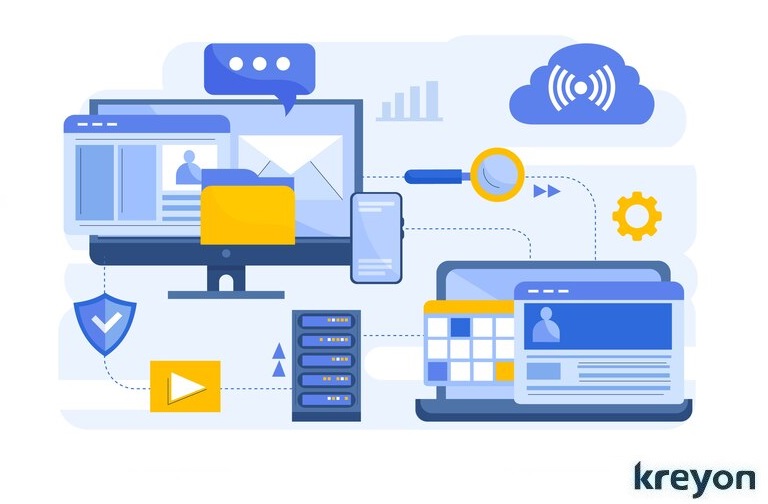
As businesses juggle a complex orchestra of software applications, effective software integration has become crucial for operational efficiency and competitive advantage. From CRMs to marketing automation tools, each system plays a vital role, but without proper integration data can be misleading.
Integrating disparate software systems ensures seamless data flow, improved decision-making, and enhanced customer experiences. But successful integration can be hard to implement, leading to inconsistencies. As per CIO, 40% of integration projects fail due to poor planning and execution.
Achieving successful software integration is complex and requires a meticulous approach. Here’s a step-by-step guide on best practices for implementing software integration solutions
1. Software Integration: Understanding Needs and Goals
The benefits of software integration are undeniable. A study by Integration Partners found that 78% of businesses report improved efficiency after implementing integrations.
Imagine an automated flow where a new customer in your CRM triggers the creation of a welcome email campaign – that’s the power of integration!
Before diving into code, take a deep breath and ask yourself:
What are my business goals?
Do you want to streamline lead generation, improve customer service, or gain better operational insights?
Clearly define the problem your integration aims to solve.
What applications need to talk to each other?
Identify the key players in your software ecosystem.
What data needs to be exchanged?
Understanding data flow is crucial for a smooth integration.
For e.g. a multinational retail company aims to integrate its CRM system with its e-commerce platform. The goal is to synchronize customer data in real-time to provide personalized marketing & improve customer satisfaction.
Clear objectives help measure success and guide the integration process effectively.
2. Integration Patterns and Tools

You need to choose the right integration patterns and tools based on your needs. Here are some popular options:
APIs (Application Programming Interfaces): These act as messengers, allowing applications to exchange data in a standardized format. Think of them as the common language that all your software applications can understand.
Middleware: Serves as a bridge between different software applications, suitable for complex integrations involving multiple systems.
ETL (Extract, Transform, Load): Best for batch processing and moving large volumes of data to data warehouses.
Cloud-based Integration Platforms (iPaaS): These user-friendly platforms offer drag-and-drop functionalities, making integration accessible even without extensive coding expertise. Think of them as pre-built connectors that simplify the integration process.
3. Robust Integration Architecture
A well-defined integration plan is crucial for successful implementation. Outline the project scope, timeline, resource allocation, and risk management strategies.
According to PMI research, projects with detailed plans are 50% more likely to succeed than those without.
Designing the integration architecture involves creating data flow diagrams, defining integration points, and specifying data transformation rules.
A robust design ensures that data flows seamlessly between systems and that integration processes are efficient.
An e-commerce retailer designs an integration architecture using middleware to connect its inventory management system with its order processing software. This architecture facilitates automated updates on stock levels and order status.
4. Data Transformation and Error Handling

Not all software applications speak the same language. Data mapping ensures the information flowing between them is translated correctly.
Imagine a team working on a complex project needing to adjust their communication style to ensure everyone understands each other. Similarly, data might need transformation to fit the format of the receiving application.
Error handling is another crucial aspect. Integrations are complex, and glitches can happen. Plan for potential errors and establish a robust mechanism to identify and resolve them quickly.
5. Ensuring a Flawless Performance
Begin the development and configuration of the integration solution based on the design specifications. This includes coding, setting up middleware, or configuring APIs.
Follow best practices for security and performance to ensure that the integration operates effectively.
Testing is vital to verify that the integration meets requirements and functions as expected. Perform unit testing, system testing, and user acceptance testing (UAT) to identify and address issues before going live.
Effective testing helps prevent disruptions and ensures a smooth deployment.
6. Securing Your Data
When integrating applications, ensure that sensitive information is transmitted securely using encryption protocols. Regular security audits are also essential to maintain a strong defense against cyber threats.
Real-time integration solutions allow businesses to process and act on data as it is generated. This capability is crucial for applications that require immediate responses, such as fraud detection, customer support, and operational monitoring.
For e.g. In the banking sector, integrating legacy core banking systems with new digital banking applications is crucial for providing a unified customer experience and enabling modern financial services.
7. Ensure Ongoing Improvement and Adaptation

A successful software integration isn’t a one-time performance. Regularly monitor your integrations for performance and identify areas for improvement. As your business evolves and new applications are introduced, your integration strategy needs to adapt as well.
Incorporate ongoing feedback and make iterative improvements to the integration solution. This approach helps address any issues that arise and ensures that the integration continues to meet business needs.
Keep up with emerging technologies and trends in software integration. Incorporate advancements such as AI-driven integration tools or blockchain technology to enhance integration capabilities and maintain a competitive edge.
Conclusion
Software integration isn’t just about technical efficiency; it’s a strategic advantage. Companies that integrate their software systems can leverage real-time data, streamline workflows, and enhance customer experiences.
This capability often leads to a competitive edge by enabling quicker decision-making & more responsive customer service.
Kreyon Systems integrates your apps, unlocking data, boosting efficiency, and fueling business growth. If you have any queries, please contact us.
