Essential Features for Bookkeeping and Tax Preparation Software

The right bookkeeping and tax preparation software can make all the difference for businesses looking to streamline their accounting processes and stay compliant with regulations.
With the myriad of options available, knowing which features are essential can help you choose a solution that not only simplifies financial tasks but also enhances accuracy and efficiency.
Whether you’re a small business owner or an accounting professional, understanding these essential software features will empower you to make informed decisions that can save time, reduce stress, and improve your financial management processes.
Key Features of Effective Bookkeeping and Tax Preparation Software
1. User-Friendly Interface
One of the essential software features for bookkeeping and tax preparation services is a user-friendly interface. Complex software can lead to frustration and errors, especially for users who may not be tech-savvy. An intuitive design allows users to navigate through various functionalities seamlessly.
Look for software that offers clear dashboards, easy-to-understand menus, and helpful tutorials or customer support. A user-friendly interface can drastically reduce the learning curve and enhance overall productivity.
2. Automation Capabilities
Automation is a game-changer in the realm of bookkeeping and tax preparation. Many repetitive tasks, such as data entry, invoicing, and reconciliation, can be automated with the right software.
For example, software can automatically import bank transactions and categorize them, reducing the need for manual entry. This not only saves time but also minimizes the risk of human error, making it one of the most critical features to look for.
3. Reporting Tools

Comprehensive reporting capabilities are vital for effective financial management. The ability to generate real-time reports can provide insights into your business’s financial health, helping you make informed decisions.
Essential software features for bookkeeping and tax preparation services should include customizable financial reports such as profit and loss statements, balance sheets, and cash flow statements. These tools enable users to assess performance quickly and identify areas for improvement.
Software should provide generation of standard reports like balance sheet, income statement, cash flow statement with flexible customizations as per regulatory requirements.
4. Tax Compliance and Filing Integration
Staying compliant with tax regulations is crucial for any business. Software that integrates tax compliance features can simplify this process significantly. Look for programs that automatically calculate taxes based on current regulations and can generate tax forms directly from your financial data.
Solutions which offer integrated tax preparation features that streamline filing processes, ensuring you stay compliant while maximizing deductions.
5. Expense Tracking and Management
Tracking expenses is a fundamental aspect of effective bookkeeping. Software should allow users to easily record and categorize expenses, whether they are recurring or one-time costs.
Features such as receipt scanning, mobile expense tracking, and integration with bank accounts can greatly enhance your expense management. This capability ensures that you always have an accurate picture of your financial standing.
6. Multi-User Access and Collaboration

In many businesses, bookkeeping and tax preparation involve multiple stakeholders. Whether it’s accountants, tax professionals, or business owners, having software that allows for multi-user access is essential.
This feature facilitates collaboration, enabling users to work on financial data simultaneously while maintaining data security. Look for software that offers customizable user permissions, ensuring that sensitive information is protected while allowing team members to perform their tasks.
The multi user access also allows companies to connect with their accountants, bookkeepers and CPAs for collaboration.
7. Integration with Other Business Tools
Another vital aspect of essential software features for bookkeeping and tax preparation services is the ability to integrate with other tools you may already be using, such as Customer Relationship Management (CRM) systems, e-commerce platforms, and payroll services.
Integration enhances workflow efficiency by ensuring that data flows seamlessly between different applications, eliminating the need for manual data entry and reducing the likelihood of errors. Software solutions like Zapier can help connect various applications to streamline processes.
8. Cloud-Based Accessibility
Cloud-based bookkeeping and tax preparation software offers the convenience of accessing financial data from anywhere with an internet connection. This flexibility is particularly beneficial for remote teams and businesses with multiple locations.
Cloud solutions often come with built-in security features and automatic updates, ensuring that your financial data is protected and that you always have access to the latest features and compliance updates.
9. Security Features

Given the sensitive nature of financial data, robust security features are non-negotiable. Look for software that provides encryption, two-factor authentication, and regular data backups.
Ensuring that your bookkeeping and tax preparation software adheres to high security standards will protect your business from data breaches and fraud, providing peace of mind as you manage your finances.
10. Multiple Bank Reconciliation
For businesses dealing with numerous bank accounts, the ability to perform multiple bank reconciliations is a critical feature. This function allows users to reconcile transactions across various accounts efficiently, ensuring that records remain accurate and up-to-date.
Having this feature can save time and reduce errors, as it enables businesses to keep track of all financial activities in one centralized system. Look for software that supports bulk reconciliations and provides detailed reports on discrepancies.
12. Multi-Currency Invoicing
If your business operates internationally, multi-currency invoicing is essential. This feature allows you to create and send invoices in various currencies, automatically converting amounts based on current exchange rates.
Software that supports multi-currency invoicing helps simplify transactions with international clients and suppliers, ensuring accuracy in financial reporting and reducing the complexities of currency conversion.
13. Credit Card Processing Integration
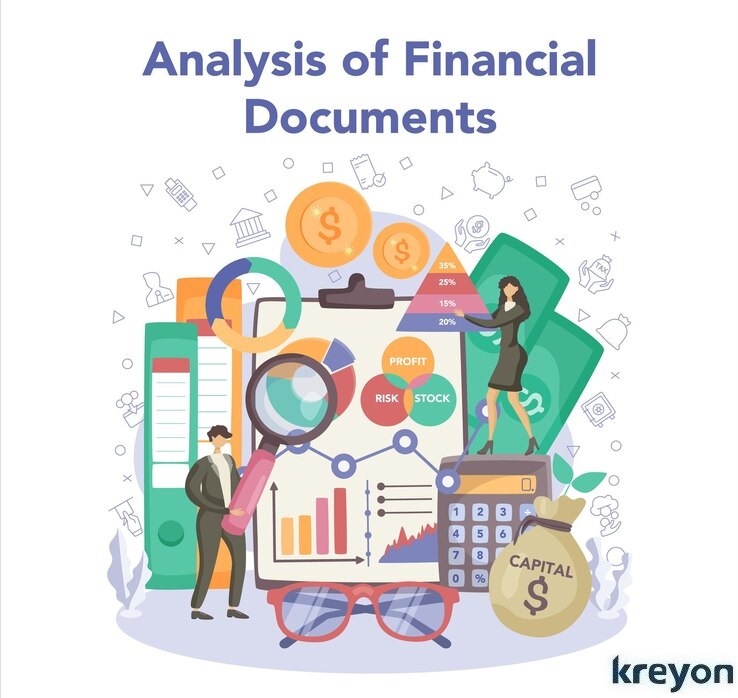
Integrated credit card processing can enhance the efficiency of your bookkeeping and tax preparation services. This feature allows businesses to accept payments directly through the software, streamlining cash flow management.
Look for software that provides options for processing various payment methods, including credit and debit cards, to make transactions as convenient as possible for both your business and your clients.
14. Customer Support and Resources
Finally, having reliable customer support and resources is a crucial feature of effective bookkeeping and tax preparation software. Look for providers that offer various support channels, such as live chat, phone support, and comprehensive help centers.
Access to educational resources, such as webinars and tutorials, can also empower users to maximize the software’s potential. A strong support system can greatly reduce downtime and frustration when issues arise.
Bookkeeping and Tax Preparation Software Checklist
General Accounting
General Ledger: Centralized record of all financial transactions.
Accounts Payable/Receivable: Tools to manage incoming and outgoing payments.
Purchase Order Management: Efficiently manage purchase orders, vendor information, and payment terms
Bank Reconciliation: Automated reconciliation of bank statements with internal records.
Financial Reporting: Generation of standard reports (e.g., balance sheet, income statement, cash flow statement).
Inventory Management: Tracking stock levels and cost of goods sold, if applicable.
Asset Management: Tracking details of fixed assets, opening balances and depreciation schedules as applicable.
Opening Balance: The balance of an account at the start of a new period, often carried over from the previous period’s closing balance.
Bookkeeping Features
Transaction Recording: Easy entry for sales, expenses, and other transactions.
Invoice Generation: Customizable invoicing with tracking and reminders.
Expense Tracking: Ability to categorize and manage expenses efficiently.
Payroll Processing: Tools for managing employee payments and tax calculations.
Data Import/Export: Ability to import and export accounting data from the system.
Tax Compliance
Automated Tax Calculations: Automatic calculation of federal, state, and local taxes based on current regulations.
Tax Credit Management: Tracking of available tax credits and eligibility for clients.
Regulatory Compliance Checks: Tools to regularly check compliance with relevant tax laws and regulations.
Compliance Updates: Regular updates to reflect changes in tax laws and regulations to ensure compliance.
Tax Compliance Alerts: Receive timely notifications about tax deadlines and changes in tax laws.
Tax Form Generation: Capability to generate required tax forms (e.g., 1040, 1065, 1120, W-2, 1099) accurately.
Additional Features
Budgeting and Forecasting: Capabilities for financial planning and analysis.
Audit Trail: Detailed logs of all transactions and changes for transparency and audit purposes.
Document Management: Secure storage for supporting documents (receipts, contracts) related to tax filings.
Integration Capabilities: Seamless connection with other software (e.g., CRM, e-commerce platforms).
Training Resources: Tutorials, webinars, and documentation for user education.
Conclusion
Choosing the right bookkeeping and tax preparation software can significantly impact your business’s efficiency and accuracy in financial management. By focusing on these essential features, you can streamline your financial processes and enhance your decision-making.
As you explore your options, remember that the right software will not only help you keep your books in order but will also provide valuable insights into your financial health. It will help you drive your business, take care of all bookkeeping tasks and help you file your taxes.
Simplify your financial management with Kreyon Systems’ powerful bookkeeping and tax preparation software. If you have any questions, please get in touch with us.
